




This tool is used to search through the HotJava/Java documentation. To access the tool, select "Search HotJava Documentation..." from the HotJava "Help" menu.
Java documentation is divided into pages and related pages are grouped together into books. For example, the Java language specification is a book that contains a set of pages that describe the language; The Java class documentation (A.P.I.) is made up of a set of pages where each page describes a different class.
Use the tool to locate occurences of specific keywords in the documentation. You submit a query and the tool returns all pages that satisfy the query (see Queries.) For example, the query "hello world" yields a list of all pages that contain the word "hello" or the word "world". The query "hello and world" yields a list of all pages that contain both the word "hello" and the word "world". You can select a page from the resulting list and that page is displayed in HotJava.
You can restrict a search to a particular book or you can search all books. You cannot search through a particular set of books.
The words on the stoplist are as follows:
a, an, and, as at, be, but, by, do, for, from, have, he, in, it, not, of, on, or, she, that, the, there, to, we, which, with, you.
word
word op word
word op word op word
...
that is, one word, or two words separated by a boolean operator
(op), or three words separated by two boolean operators, etc.
A boolean operator can be one of
and,
or, or
not.
A word must be longer than a single character and must not contain any punctuation characters except for quote ('). Also, all characters in the query are converted to lowercase before the query is applied.
Here's what the boolean operators mean:
When a query has more than than one boolean operator, the operators are applied one at a time from left to right. For example, in the query "word1 and word2 or word3 not word4", "word1 and word2" is done first. This yields a set of pages that contain word1 and word2. Next, the set is expanded to also include all pages that contain word3. Finally, the set is reduced by removing all pages that contain word4.
As was mentioned above, a word must be longer than a single character and must not contain any punctuation marks besides quote ('). Here's precisely how a page is broken into words. First, all text between two angle brackets (< text >) and the angle brackets themselves are turned into whitespace (this step is done only on html pages.) Then, all punctuation except for quote (') is turned into whitespace. Next, all characters are made lowercase. Finally, all single letter and duplicate words are removed. The resulting set of words defines the words on that page.

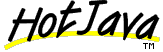
Send your comments or questions to java@java.sun.com