Class awt.StringDialog
All Packages This Package Previous Next
Class awt.StringDialog
java.lang.Object
|
+----awt.Component
|
+----awt.Container
|
+----awt.Frame
|
+----awt.StringDialog
-
public class
StringDialog
-
extends Frame
-
implements Dialog, DialogHandler
StringDialog is a class that presents a dialog box to the
user. It contains a picture (well, not yet!), a message, a text input
area, and up to three buttons: ok, cancel, and help. The number
of buttons and the button labels can be controlled by the API.
The contents of the text field can be retrieved through it.
-
See Also:
-
DialogHandler
-
Version:
-
1.8 22 Feb 1995
-
Author:
-
Herb Jellinek
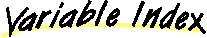
-
 stdHeight
stdHeight
-
-
 stdWidth
stdWidth
-
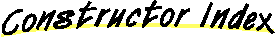
-
 StringDialog(Frame, Font, String, String, boolean, boolean, String, String, String, String, DialogHandler)
StringDialog(Frame, Font, String, String, boolean, boolean, String, String, String, String, DialogHandler)
-
Constructs a new StringDialog.
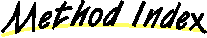
-
 cancelCallback(Dialog)
cancelCallback(Dialog)
-
Invoked when the user presses the "Cancel" button.
-
 dispose()
dispose()
-
Dispose of this dialog.
-
 getText()
getText()
-
Get the text from the text input field.
-
 helpCallback(Dialog)
helpCallback(Dialog)
-
Invoked when the user presses the "Help" button.
-
 hide()
hide()
-
Hide this dialog
-
 okCallback(Dialog)
okCallback(Dialog)
-
Invoked when the user presses the "Ok" button.
-
 setHandler(DialogHandler)
setHandler(DialogHandler)
-
Set this dialog's handler.
-
 setMessage(String)
setMessage(String)
-
Change the message associated with this dialog.
-
 setText(String)
setText(String)
-
Set the text in the text input field.
-
 show()
show()
-
Show this dialog.
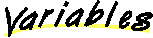
 stdWidth
stdWidth
public static int stdWidth
 stdHeight
stdHeight
public static int stdHeight
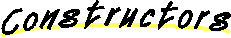
 StringDialog
StringDialog
public StringDialog(Frame f,
Font font,
String title,
String messageStr,
boolean wantHelp,
boolean isModal,
String okLabel,
String cancelLabel,
String helpLabel,
String initialText,
DialogHandler handler)
-
Constructs a new StringDialog.
-
Parameters:
-
f
-
is the frame that is to be the parent of this StringDialog.
-
title
-
is the title of the dialog. It can be null.
-
message
-
is the message to display in the dialog. It can
be changed later with setMessage.
-
dialogType
-
is one of INFO_TYPE (for information
dialogs), ERROR_TYPE (for an error dialog), or QUESTION_TYPE (for
a question dialog). !! Currently ignored !!
-
nButtons
-
is the number of buttons to use. It is a number
from 1 to 3. The number corresponds to whether the buttons should
be ok (1), ok and cancel (2), or ok, cancel, and help (3).
-
isModal
-
determines whether the dialog will block all
user input until the dialog is disposed of by clicking one of
the ok or cancel buttons. !! Currently ignored !!
-
okLabel
-
is the label to use for the Ok button. If null,
then a default string will be chosen.
-
cancelLabel
-
is the label to use for the Ok button. If null,
then a default string will be chosen.
-
helpLabel
-
is the label to use for the Ok button. If null,
then a default string will be chosen.
-
initialText
-
is the text to preload into the text input field.
If null, field will be empty.
-
handler
-
is the object that will handle the callbacks for
the buttons listed in the dialog. It may be null in which case
a default action is taken for all the buttons.
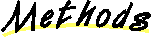
 setHandler
setHandler
public void setHandler(DialogHandler dh)
-
Set this dialog's handler.
 setMessage
setMessage
public void setMessage(String msg)
-
Change the message associated with this dialog.
 getText
getText
public String getText()
-
Get the text from the text input field.
 setText
setText
public void setText(String text)
-
Set the text in the text input field.
 show
show
public int show()
-
Show this dialog.
-
Returns:
-
the number of the button that was pressed if this
dialog is modal. Otherwise -1 is returned.
 hide
hide
public void hide()
-
Hide this dialog
 dispose
dispose
public void dispose()
-
Dispose of this dialog.
-
Overrides:
-
dispose in class Frame
 okCallback
okCallback
public void okCallback(Dialog m)
-
Invoked when the user presses the "Ok" button.
 cancelCallback
cancelCallback
public void cancelCallback(Dialog m)
-
Invoked when the user presses the "Cancel" button.
 helpCallback
helpCallback
public void helpCallback(Dialog m)
-
Invoked when the user presses the "Help" button.
All Packages This Package Previous Next