Class awt.TextField
All Packages This Package Previous Next
Class awt.TextField
java.lang.Object
|
+----awt.Component
|
+----awt.TextField
-
public class
TextField
-
extends Component
TextField is a gui element that allows a single line of text input.
-
Version:
-
1.20 17 Feb 1995
-
Author:
-
Sami Shaio
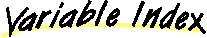
-
 echoChar
echoChar
-
-
 echoSet
echoSet
-
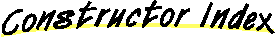
-
 TextField(String, String, Container, boolean)
TextField(String, String, Container, boolean)
-
Constructs a TextField.
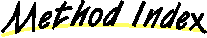
-
 dispose()
dispose()
-
Disposes of this TextField rendering it useless.
-
 getPreferredSize()
getPreferredSize()
-
Returns the preferred size of this TextField.
-
 getText()
getText()
-
Returns the text contained in this TextField.
-
 map()
map()
-
Shows this TextField.
-
 move(int, int)
move(int, int)
-
Moves this TextField to x,y
-
 reshape(int, int, int, int)
reshape(int, int, int, int)
-
Reshapes this TextField to the given dimensions.
-
 selected()
selected()
-
Override this method to take action when the user hits return
after entering a value in the TextField.
-
 setColor(Color)
setColor(Color)
-
Sets the color of this TextField.
-
 setEchoCharacter(char)
setEchoCharacter(char)
-
Sets the echo character for this TextField.
-
 setEditable(boolean)
setEditable(boolean)
-
Sets whether or not this TextField should be editable.
-
 setFont(Font)
setFont(Font)
-
Sets the font for this TextField.
-
 setHFill(boolean)
setHFill(boolean)
-
If t is true then this TextField will stretch horizontally to
the width of its container.
-
 setText(String)
setText(String)
-
Sets the text of this TextField.
-
 unMap()
unMap()
-
Hides this TextField.
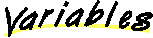
 echoSet
echoSet
public boolean echoSet
 echoChar
echoChar
public char echoChar
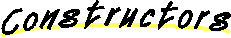
 TextField
TextField
public TextField(String initValue,
String pName,
Container p,
boolean editable)
-
Constructs a TextField.
-
Parameters:
-
initValue
-
is the initial value of the field. It may be null.
-
pName
-
is the name of this component.
-
p
-
is the parent window of this TextField.
-
editable
-
is true if this TextField shoud allow editing.
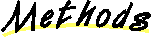
 setHFill
setHFill
public void setHFill(boolean t)
-
If t is true then this TextField will stretch horizontally to
the width of its container.
 setFont
setFont
public void setFont(Font f)
-
Sets the font for this TextField.
 setColor
setColor
public void setColor(Color c)
-
Sets the color of this TextField.
 setEchoCharacter
setEchoCharacter
public void setEchoCharacter(char c)
-
Sets the echo character for this TextField. This is useful
for fields where the user input shouldn't be echoed to the screen
as is the case for a TextField that represents a password.
 setEditable
setEditable
public void setEditable(boolean t)
-
Sets whether or not this TextField should be editable.
 setText
setText
public void setText(String t)
-
Sets the text of this TextField.
 getText
getText
public String getText()
-
Returns the text contained in this TextField.
 dispose
dispose
public void dispose()
-
Disposes of this TextField rendering it useless.
-
Overrides:
-
dispose in class Component
 move
move
public void move(int x,
int y)
-
Moves this TextField to x,y
-
Overrides:
-
move in class Component
 reshape
reshape
public void reshape(int x,
int y,
int w,
int h)
-
Reshapes this TextField to the given dimensions.
-
Overrides:
-
reshape in class Component
 getPreferredSize
getPreferredSize
public Dimension getPreferredSize()
-
Returns the preferred size of this TextField.
-
Overrides:
-
getPreferredSize in class Component
 map
map
public void map()
-
Shows this TextField.
-
Overrides:
-
map in class Component
 unMap
unMap
public void unMap()
-
Hides this TextField.
-
Overrides:
-
unMap in class Component
 selected
selected
public void selected()
-
Override this method to take action when the user hits return
after entering a value in the TextField.
All Packages This Package Previous Next