Class java.util.Date
All Packages This Package Previous Next
Class java.util.Date
java.lang.Object
|
+----java.util.Date
-
public class
Date
-
extends Object
A wrapper for a date. This class lets you manipulate
dates in a system independent way. To print today's
date use:
Date d = new Date();
System.out.println("today = " + d);
To find out what day I was born:
Date d = new Date(1963, 0, 16);
System.out.println("Day of the week: " + d.day());
-
Version:
-
1.9, 31 Jan 1995
-
Author:
-
Arthur van Hoff
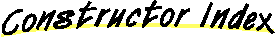
-
 Date()
Date()
-
Creates today's date/time.
-
 Date(int, int, int)
Date(int, int, int)
-
Creates a date.
-
 Date(int, int, int, int, int)
Date(int, int, int, int, int)
-
Creates a date.
-
 Date(int, int, int, int, int, int)
Date(int, int, int, int, int, int)
-
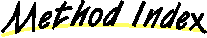
-
 after(Date)
after(Date)
-
Checks whether this date comes after another date.
-
 before(Date)
before(Date)
-
Checks whether this date comes before another date.
-
 equals(Object)
equals(Object)
-
Compares this object against some other object.
-
 getDate()
getDate()
-
Return the day of the month.
-
 getDay()
getDay()
-
Returns the day of the week.
-
 getHours()
getHours()
-
Returns the hour.
-
 getMinutes()
getMinutes()
-
Returns the minute.
-
 getMonth()
getMonth()
-
Returns the month.
-
 getSeconds()
getSeconds()
-
Returns the second.
-
 getYear()
getYear()
-
Returns the year.
-
 hashCode()
hashCode()
-
Computes a hashCode.
-
 toString()
toString()
-
Converts a date to a string, using the host's conventions.
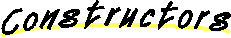
 Date
Date
public Date()
-
Creates today's date/time.
 Date
Date
public Date(int year,
int month,
int date)
-
Creates a date.
The fields are normalized before the Date object is created.
The arguments do not have to be in the correct range. For example,
the 32nd of January is correctly interpreted as the 1st of February.
You can use this to figure out what day a particular date falls on.
-
Parameters:
-
year
-
a year after 1900
-
month
-
a month between 0-11
-
date
-
day of the month between 1-31
 Date
Date
public Date(int year,
int month,
int date,
int hrs,
int min)
-
Creates a date.
The fields are normalized before the Date object is created.
The arguments do not have to be in the correct range. For example,
the 32nd of January is correctly interpreted as the 1st of February.
You can use this to figure out what day a particular date falls on.
-
Parameters:
-
year
-
a year after 1900
-
month
-
a month between 0-11
-
date
-
day of the month between 1-31
-
hrs
-
hours between 0-23
-
min
-
hours between 0-59
 Date
Date
public Date(int year,
int month,
int date,
int hrs,
int min,
int sec)
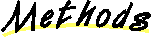
 getYear
getYear
public int getYear()
-
Returns the year. ie: 1995...
 getMonth
getMonth
public int getMonth()
-
Returns the month. ie: 0-11
 getDate
getDate
public int getDate()
-
Return the day of the month. ie: 1-31
 getDay
getDay
public int getDay()
-
Returns the day of the week. ie: 0-6
 getHours
getHours
public int getHours()
-
Returns the hour. ie: 0-23
 getMinutes
getMinutes
public int getMinutes()
-
Returns the minute. ie: 0-59
 getSeconds
getSeconds
public int getSeconds()
-
Returns the second. ie: 0-59
 before
before
public boolean before(Date when)
-
Checks whether this date comes before another date.
 after
after
public boolean after(Date when)
-
Checks whether this date comes after another date.
 equals
equals
public boolean equals(Object obj)
-
Compares this object against some other object.
-
Parameters:
-
obj
-
the object to compare with
-
Returns:
-
true if the object is the same
-
Overrides:
-
equals in class Object
 hashCode
hashCode
public int hashCode()
-
Computes a hashCode.
-
Overrides:
-
hashCode in class Object
 toString
toString
public String toString()
-
Converts a date to a string, using the host's conventions.
-
Overrides:
-
toString in class Object
All Packages This Package Previous Next