 Back
Back  Forward
Forward  Home
Home  Reload
Reload




To embed a mailto: URL in
HTML, type:
<A href="mailto: subject/recipient's email
address"></a>. It will look like this (for example). java@java.sun.com.
To stop fetching a URL click on the Back button or fetch a new URL.
If you have selected delayed image or applet loading from the HotJava Options menu, take a look at the status icons that support it.
For the alpha release of HotJava, text in the Document URL field is selectable but text in the display window is not.
Back
Forward
Home
Reload
For information on HotJava security see Configuring HotJava Security. For information on configuring your firewall see Configuring the Firewall List.
In the Properties sheet you can specify where each of these servers is, as well as the port under which they are to be used. By default, HotJava tries to connect directly to the machine specified in the URL. If that fails, and the Firewall Proxy button has been selected, HotJava will try again to connect to the host, this time using the Firewall Proxy.
Write accesses while in an applet are similarly checked against HOTJAVA_WRITE_PATH. These two ACLs may not be modified from the Properties sheet. You may only set their value when HotJava first starts up by setting the environment variables HOTJAVA_READ_PATH and HOTJAVA_WRITE_PATH. WRITE_PATH is disabled for the alpha2 release but will be enabled for future releases.
 Still Loading
Still Loading
 Delayed Image Loading
Delayed Image Loading Delayed Image Loading with Reference
Delayed Image Loading with Reference
 Delayed Applet Loading
Delayed Applet Loading
 Failed Loading
Failed Loading Failed Delayed Image Reference
Failed Delayed Image Reference

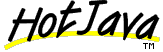
Send your comments or questions to java@java.sun.com